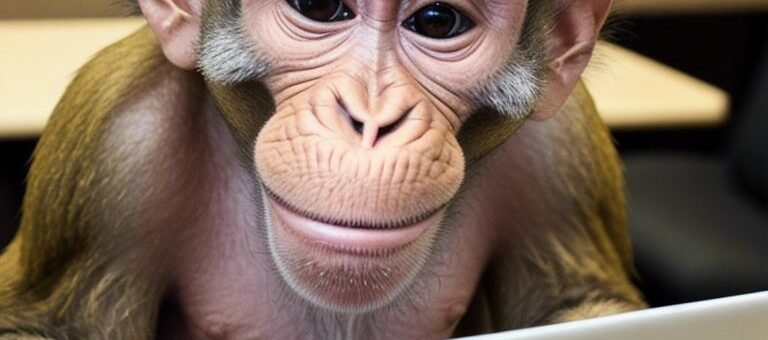Slow loading times can be a major turnoff for website visitors, leading to higher bounce rates and lower conversion rates. If you’re running a WordPress website, it’s crucial to optimize your frontend loading time to provide a seamless user experience. In this article, we’ll discuss six effective ways to speed up your WordPress frontend loading time.
1. Choose a Lightweight Theme
The theme you choose for your WordPress website plays a significant role in its loading time. Opt for a lightweight theme that doesn’t come with excessive features or unnecessary code. A minimalist theme will help reduce the number of HTTP requests and improve your frontend loading speed.
2. Optimize Your Images
Images are often the largest files on a webpage, and they can significantly slow down your frontend loading time. To optimize your images, compress them using tools like TinyPNG or Smush. Additionally, make sure to resize your images to the appropriate dimensions to avoid unnecessary file size.
3. Leverage Caching
Implementing caching mechanisms on your WordPress website can greatly enhance your frontend loading time. Use a caching plugin like WP Super Cache or W3 Total Cache to generate static HTML files of your webpages, reducing the server load and improving response times.
4. Minify CSS and JavaScript Files
Minifying your CSS and JavaScript files involves removing unnecessary characters like whitespace and comments to reduce file size. This can significantly improve your frontend loading time. Consider using a plugin like Autoptimize or WP Rocket to automatically minify your files without affecting functionality.
5. Optimize Your Database
Regularly optimizing your WordPress database can help improve frontend loading time. Use plugins like WP-Optimize or WP-Sweep to clean up unnecessary data, such as post revisions, spam comments, and transient options. This will reduce the size of your database and improve query execution times.
6. Enable Gzip Compression
Gzip compression allows your web server to compress files before sending them to the visitor’s browser, reducing file sizes and improving frontend loading time. Most hosting providers and caching plugins offer easy ways to enable Gzip compression. Make sure to check your server settings or consult with your hosting provider to enable this feature.
By implementing these six effective strategies, you’ll be able to significantly speed up your WordPress frontend loading time. Remember, a fast-loading website not only provides a better user experience but also improves your search engine rankings. Take the time to optimize your frontend and reap the rewards of a lightning-fast WordPress website today.